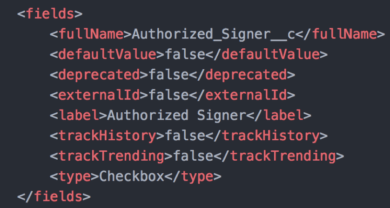Why every Salesforce admin should use an IDE
In an effort to become a more powerful Salesforce administrator, I’ve recently been knocking on the door of the developer world. You don’t need to master Apex to take advantage of developer tools. My favorite trick has been using an Integrated Development Environment (IDE) to speed up manual tasks, such as creating thousands of fields in minutes. This has saved me from literally hundreds of hours of configuration work.
An IDE is, in simplest form, a text editor that allows you to work with Salesforce metadata. Metadata is written in Extensible Markup Language (XML) format, which looks very similar to HTML. Below is an example of how a custom checkbox field appears in XML format:
So, how can admins use IDEs? Consider these use cases:
- Search on the name of a field to find all places it’s referenced throughout your org (e.g., Apex code, reports, custom report types, list views, page layouts, workflow rules & actions, email templates, etc.).
- Re-arrange the order of steps in a multi-step approval process.
- Quickly update attributes of a field.
- Copy fields from one object to another. <li">Copy fields from one org to another.
-
Mass create hundreds of fields.
-
Note: additional steps are required to set profile permissions when creating fields with an IDE
-
Batch move Salesforce reports from one report folder to another.
- Search for all reports that use a specific custom report type. </li">
What can IDEs not be used for?
- Deleting items– you cannot delete fields, objects, reports, or report types using an IDE.
- Changing API names– you cannot rename an API name using an IDE. You can, however, rename a non-API name such as field label
If you’re ready to try out an IDE, there are several installation options available:
- Developer Console
- The officially-supported Salesforce tool for users who want a web-based experience for coding and debugging.
- Great for beginners.
- The officially-supported Salesforce tool for users who want a web-based experience for coding and debugging.
- Force.com IDE
- One of the first development platforms for Salesforce Apex and Visualforce.
- Eclipse plugin designed for writing Apex with ability to detect syntax errors.
- One of the first development platforms for Salesforce Apex and Visualforce.
- Force.com IDE2
- Newly updated Eclipse IDE plugin built specifically for use with Salesforce DX
- Newly updated Eclipse IDE plugin built specifically for use with Salesforce DX
- MavensMate
- An open source tool with plugins for popular text editors including Sublime and Atom.
- Support for MavensMate has been terminated due to the release of Salesforce DX.
- And many more… (e.g.,Aside.io, Cloud9, Welkin Suite, etc.)
- An open source tool with plugins for popular text editors including Sublime and Atom.
If you don’t already have a free Salesforce developer edition account, I recommend getting one (here) to test out using an IDE. Practice creating/searching/moving fields around and revel in the power of your new admin-eloper skills!