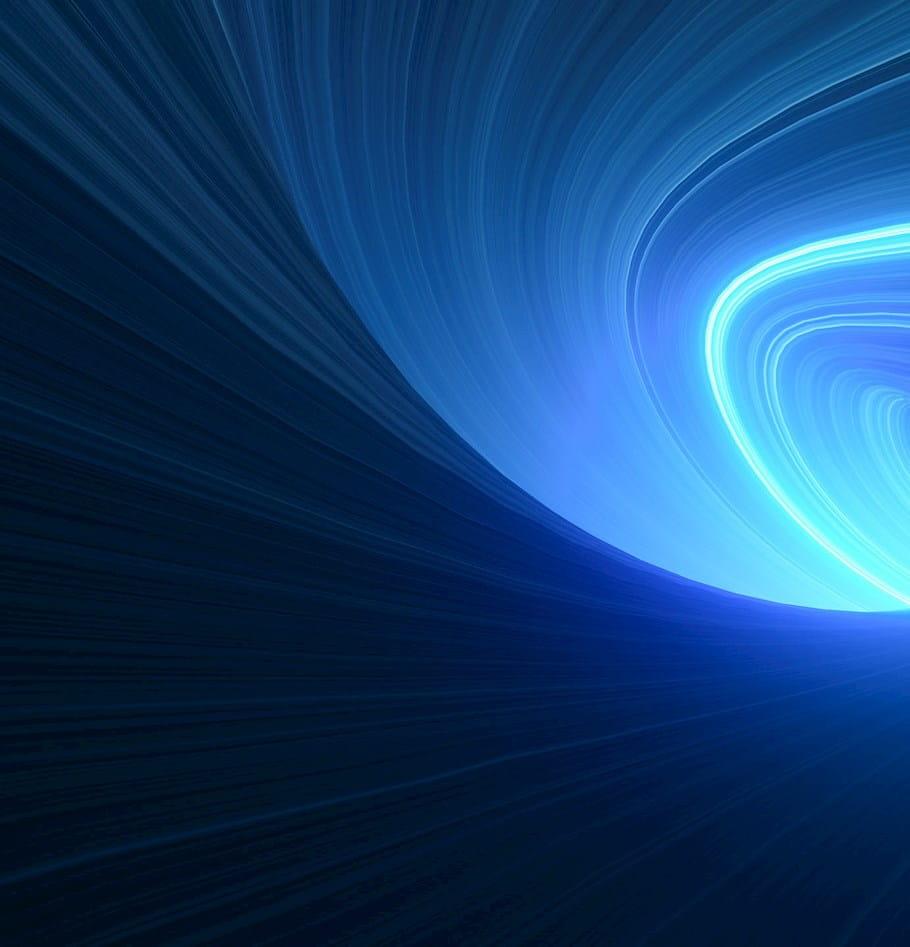Measuring UX: How to make better, data-driven decisions in your member portal strategies
Your customers are using member portals, but knowing how they’re doing so can help healthcare organizations make more informed decisions
Companies across many industries have had to eschew ambitious technology growth plans in favor of more defensive cost cutting strategies since the start of the COVID-19 pandemic. We’ve seen this taking place in healthcare, too, where technology development is often complex, cumbersome, and expensive under far less severe circumstances than those we’ve all faced this year. That’s why it’s important that healthcare organizations, particularly medical and dental payers, take steps now to better understand how their current technologies are faring by tracking user interactions with customer-facing portals and applications.
Understanding how users are interacting with the technologies you already have in place is an easy way to save time and money on development, make more informed, cost-conscious decisions on where to focus efforts for future enhancements, and establish your definition of success as a baseline for performance and outcomes.
We’ll cover these essential principles for tracking activity across your customer-facing portals and applications, then we’ll outline a simple four-step process for getting started.
Gain visibility and establish a baseline
It’s not easy to get somewhere when you don’t even know where you are. That’s as true of technology development as it is of road trips. Your organization may have a sense of where you want to be in terms of the digital experiences you’d like to provide to your customers, but you may be wasting valuable time and money by taking an inefficient route without knowing exactly where you are when you set out. This is why it’s essential to establish a baseline understanding of how users are currently interacting with your customer-facing technologies—what they’re accessing and when, how, and how much time they’re spending. Only then can you plan your way forward.
Use insights from your baseline to help you optimize
Do you know what your users’ needs and preferences are? The basic analytics you use to establish your baseline can be leveraged to test out different user experiences and create simple campaigns designed to drive users not only to your portal or applications in the first place but also to the right revenue-generating products within them. Results from these campaigns can then help you identify leaks, increase conversions, and drive design. This will allow you to set up customer segmentation by key personas to understand what’s important to each segment and how your portal is organized to get them the info they need.
Invest in the right projects at the right time
Prioritization is a perpetual challenge, with the majority of IT budgets typically allocated to the maintenance of essential operations and the persistence of “squeaky wheels”—whether internal stakeholders or customers—in demanding attention to their priorities and concerns. The agile software development methodology is organized around a healthy, deep product backlog which is only as good as the prioritization that drives it. Achieving the right balance comes down to making evidence-based decisions using accurate data—with data driving priorities in this way, you’ll avoid wasting time, money, and energy while also accelerating the delivery of tangible value.
Ready, set, track
With those essential principles in mind, here is a straightforward, four-step process for tracking user interaction with your customer-facing technologies:
Plan and select
Get buy-in from key stakeholders from across your organization on a business case that clearly outlines the effort required, what you will track, and how those insights will benefit your organization. Select a tool that will best suit your organization’s particular business goals, IT landscape, and budget.
Configure and test
Decide what key performance indicators (KPIs) you will need to track to track and configure your analytics tool to capture them. Design tests to make sure it is capturing data accurately, then create dashboards and automated reports to receive a clear view of your KPIs at your desired cadence.
Launch, collect, and define
Deploy your analytics capabilities and regularly monitor results over a predefined span of time. This will ensure that you collect enough data to be statistically relevant as you look to define your standards, goals, and success criteria.
Analyze and repeat
Dig into the data and identify opportunities to improve the user experience, increase conversions, and optimize your portal’s features and functions. Use these insights to drive decision-making and prioritization, then continue the process of configuring, testing, collecting, measuring, and analyzing.
We have followed this process with our clients to great success, and we’re confident it can deliver the same results for your organization. It’s difficult to know how to make improvements to something you don’t know much about; adding tracking and analytics to your customer-facing portal and applications will give you the data you need to make informed, cost-effective decisions to improve user experiences, reduce waste, and realize the full value of technology investments you’ve already made.